We know that unlike traditional marketing, digital marketing is where you can measure the performance of your marketing strategy. Let’s learn about the different ways of measuring the impact of SEO. Like every marketer, I am sure you would want to know how successful your strategy for the success of the business is. So in the session ahead, our professor will take you through the ways and tools to measure the impact of SEO. We will take a plunge into understanding what are the tools that measure your presence in the digital space.
Introduction
In Digital Marketing, it is of utmost importance to measure the performance of your every move. The biggest advantage of Digital Marketing over traditional marketing is that you can measure the performance of everything you do to excruciating details. And to become a GREAT digital marketeer, you will need to evaluate your every act, review it, and plan your next activity keeping these results in mind. We explained earlier why SEO is a crucial part of your digital marketing plans. In this session, we will discuss ways to measure the performance of your SEO activities.
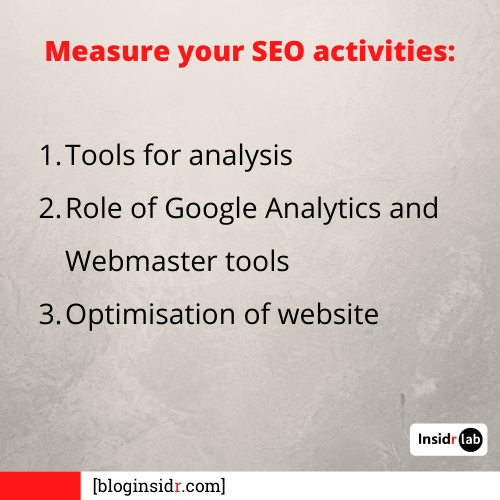
We will talk about:
– The best tools available at your disposal for detailed analysis
– How Google Analytics and Webmaster Tools will help you understand your digital customer’s entire journey from before visiting your website to after leaving your website
– And how you can optimize the best-performing pages of your website to increase your business value multifold
A lot of your new customers are going to find out about your business through search engines. That is how humans work. If they want something, they will search on Google, they will read reviews (which they also search online), they will visit your website, they will check your offerings, they will ensure you are authentic and at the end, they might convert. A lot of parameters need to be tracked to understand user behavior and make them convert.
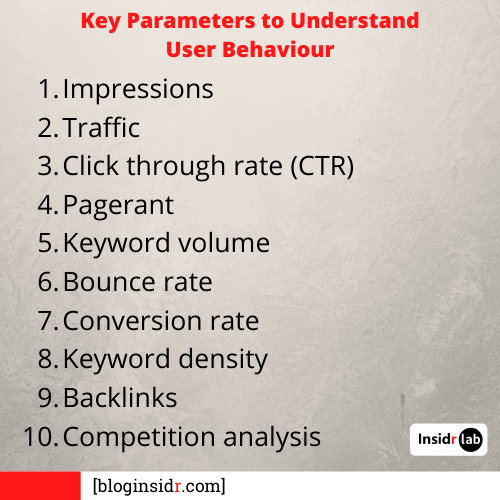
The key parameters that you can measure are impressions, traffic, click-through rate, page rank, keyword volume, bounce rate, and conversion rate. And for your business to do well in these key parameters, you need to work on a lot of other things like keyword density, Google’s webmaster guidelines for building websites, backlinks, competition analysis, etc. Hopefully, now you understand the huge scope of things you need to track in order to excel at SEO. Great! Dive into it then, shall we?
Digital marketing implies to basic fundamentals. One is SEO and SEM. SEO is trust. We are expecting that any consumer who types particularly at least tuition or tutors or math and science or math and science tuition or math and science tutors, we should be within the first page of the Google ranking. It just builds up more trust because consumers are very smart there. They know the difference between a Google ad and an organically searched ranking. So obviously we didn’t want to take a chance, we also pumped in lot of efforts in SEM which means that we will have ads placed on different, most often visited channels or media in the digital world but we ensure that in the SEO part at least, we are there in the first page of Google search engine.
There are tons of tools you can use to analyse SEO parameters of your website. Using the right tool is important and using it correctly is just as crucial. How you use the tool will determine what data you obtain and how you view it in context to your business. You should choose a tool keeping in mind your business requirements and budget restrictions. No matter what tool you use, the basics of using an SEO tool remains the same. We will go through one such tool below to help you navigate through the tool dashboard. Once you are comfortable with using the SEO tool, you will be able to extract the essential data and use it to improve your SEO strategies.

The tool we will be learning about is SEMrush – one of the premium SEO tools in the market. SEMrush is one of the most exhaustive tools available to Digital marketers. It will help you set up and execute your daily SEO strategies with ease and also help you monitor the performance of each activity.
With the SEMrush tools and report you will be able to:
– Find keywords relevant to your target audience
– Audit your website for technical issues
– Track your website’s rank
– Keep up with your competitor’s online strategies and results
Other than this, you can also track your link-building progress, do an in-depth analysis of competitive landscape in organic search and form a report on a website’s search visibility.
Here is how you can use SEMrush for each of the SEO activities:
For tracking your Website’s Position:
a>> Create a new project
b>> Add your website’s URL
c>> Start Tracking Campaign
d>> Select the geographical location
e>> Select a device on which you would like to track your website’s ranking
f>> Add keywords you would like to track
This campaign will help you
1. Track your website’s ranking for the keywords you chose.
2. You will get regular updates on you and your competitor’s ranking. The results will also prompt you to other local competitors who are ranking close to you on those keywords.
What help does that do to you?
Take the example of Ebay. Ebay is not getting enough traffic on its newly launched category of Children’s Clothing. Once they track their website’s position using the above guided path for keywords like ‘buy children’s clothes’, they understand that they rank below 5th position for that keyword. They also learn the names of their competitors who rank for the said keyword.
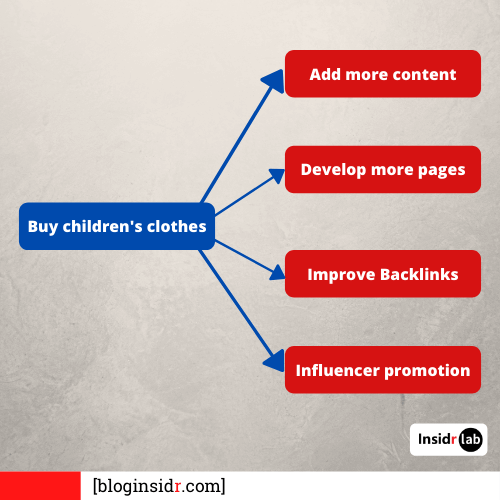
This helps eBay analyze their competitors, find out where they are lacking, and tweak their SEO strategies accordingly. For this particular keyword where they rank 5th, they add more content and improve their rank. For a particular keyword, where they don’t rank on the first page, they develop more pages, try to improve the backlink juice, get a few influencers to promote their page, and get more traffic.
To control your Website’s on-page health:
You go to Tools >> Site Audit >> Click on ‘Create Audit Campaign’
It’s as simple as that. The site audit will result in simple solutions rather than complex graphs and numbers. You will be presented with issues like ‘237 images have no alt text’. You can also check the issues with individual pages and you will again be presented your issues in simple form like ‘this page has same meta tag as 7 other pages’. You fix these issues, your website’s health improves and so does your page rank. You can also compare results of old and new audits and track your site’s progress.
For Conducting Competitive Research:
a. All you have to do is enter your website’s url in the search bar and click on search and
b. the overview of the entire report will appear in front of you. Make sure to select the right geographical regional database for your reports.
The entire report will contain various parts like data on organic search, paid search, weight of backlinks, display ads, top keywords, keyword position distribution and many others. You can click on any of this data and obtain a detailed report or you can click on ‘View Full Report’ button at the bottom of the page. You can go to ‘Organic Research’ section and click on ‘Competitors’ to identify your competitors, if you don’t know them already. With data of common keywords and competition level, You can find out the keywords that result in your competitor’s page to pop up in Google’s Search Engine Results Page (SERP).
You can also get a side-by-side comparison with your fiercest competitor on overall website health and top keywords that land their website in search results. Just go to Tools >> Domain vs. Domain and enter the two domains that you want to compare.
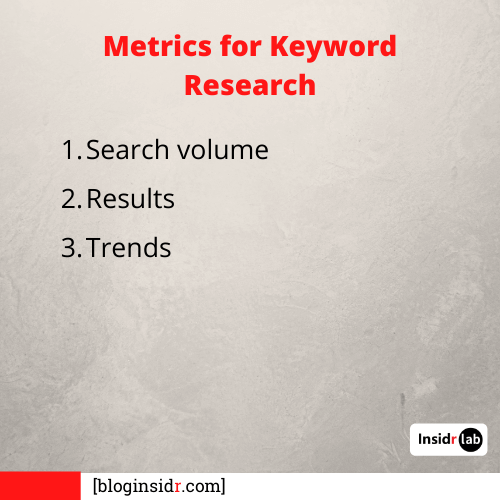
For Keyword Research:
Updating your website with the valuable keywords and good content relating to those keywords is the best way to ensure your web-page pops up in SERPs. Using metrics such as
1. Search volume,
2. Number of results &
3. Trends, you should be able to estimate the value of each keyword and mould your SEO strategy accordingly.
Similarly, you can identify keyword difficulty and identify domains that are most difficult to overcome in organic search results
Checking the weights of backlinks:
SEMrush will give you the cumulated data of your competitor’s backlinks, where these backlinks are coming from, which of your competitor’s pages has the most backlinks, view backlinks’ anchor texts & the backlink types. You can also compare your backlinks’ weight to your competitors’. The backlink data will help you compare your backlink data to your competitor and help you catch the difference between your competitor’s and your SEO efforts.
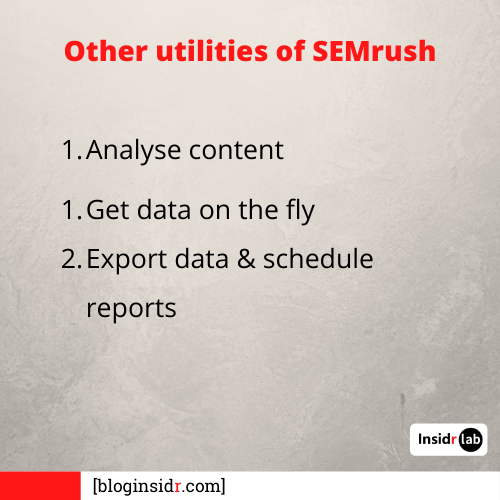
These are just the highlights of the SEMrush tool and there is a lot of other stuff you can do with it. Like:
– Analyze your current performance with your previous performance
– With keywords updated regularly, you can get data on the fly
– Easily export data into various formats and even schedule reports to be automatically delivered to you
No matter what tool you use for your business, the measurement of these parameters will be crucial for understanding and improving the impact of SEO strategies.

There are a lot of third party tools that help you with data analysis and keyword research like SEMrush. But Google Analytics And Google’s Webmaster tools are the basic tools provided by Google that you must master if you want to become a SEO guru.
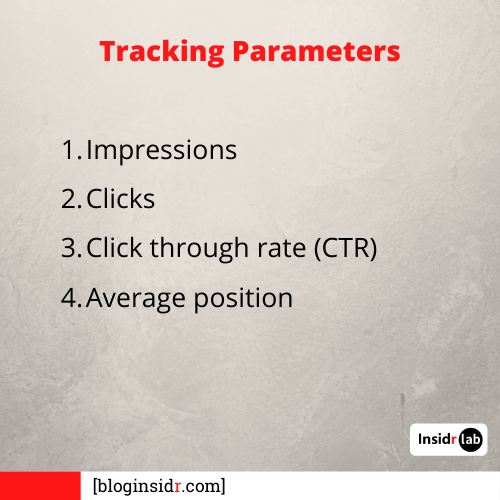
Let’s first understand all the parameters we have to track and their significance:
Impressions: When a customer enters a query on a search engine, your webpage may or may not appear in their SERP depending on the keyword. If your webpage makes an appearance, it will be seen by the customer; thus making an impression on them.
Clicks: Not everyone who will see a link to your website will click on it. The number of people who do click and visit your webpage can be measured as clicks. These are the number of people who visit your website through the search engine.
Click-Through-Rate (CTR): The most significant parameter to be measured is CTR. It is the ratio of the number of clicks to the number of impressions created by your website. Why is this the most crucial parameter? Imagine 100 people view your website’s link when they search for a particular keyword but none of them visit your website making the CTR zero. Is there any significance of the impressions you create here? It’s the equivalent of you attempting all the questions in an exam and still scoring zero marks.
Average Position: The Average Position parameter helps you measure the average page rank of your site for various search queries.
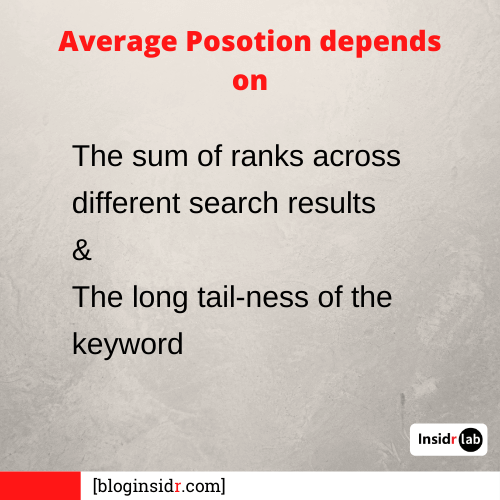
Note: It only averages the top ranks of your page for each query. So, for example, if for a search term ‘buy mobiles online’ eBay has three results at positions 2 (which has Ebay’s mobile category page), position 4 (which has Ebay’s mobile accessories’ category page), and position 6 (which has Ebay’s home page), the position is reported as 2. If a second query (say ‘buy shoes online’) returned results at positions 3, 5, and 9, your average position would be (2 + 3)/2 = 2.5. If a row of data has no impressions, the position will be shown as a dash (-), because the position doesn’t exist.
We also need to keep in mind that each web page on a website has its own rank. Consider the example of ebay. The ‘Mobile Phones’ category page of ebay has its unique rank which will be different from the rank of ‘Formal Shoes’ or ebay’s home page. Ebay may rank at the top of the search engine results page when you search for mobile phones but may be at the 3rd or 4th position when you search for ‘formal shoes’. Keeping this in mind, it is significant to work on the rank of each page on your website as well as optimise it for the right keywords which will give you the highest number of impressions and clicks.
Google Analytics will help you understand your customers’ behaviour when they visit your website. It will help you measure data such as – time spent on site, bounce rate, number of pages visited on average by every user.

Integrating Google Analytics with Webmaster’s tool will enhance your search engine reports by providing you with a lot of useful data on the number of clicks, impressions, click through rate and average page position for each query searched for. You can also select which of the Webmaster Tool sites’ data you wish to see in your Search Engine Reports.
Integrating Webmaster’s tool with Google Analytics is simple. Just open your Google Analytics account & follow these 3 easy steps (reference images below):
1. In the Acquisitions tab, under Search Engine Optimization, click on the Queries section.
2. This will provide you with a page with a big button titled: Set up Webmaster Tool data sharing.
3. The resulting page will have a section of Webmaster tool settings which will show the already linked accounts if any. If there is no webmasters account linked to your Google Analytics account,
it will say none with a button to edit the settings. Clicking on the edit button will redirect you to Google Webmaster Tools page where you will be able to link the two accounts. Once the accounts are successfully linked, you will get a confirmation message inside your webmaster tools account.
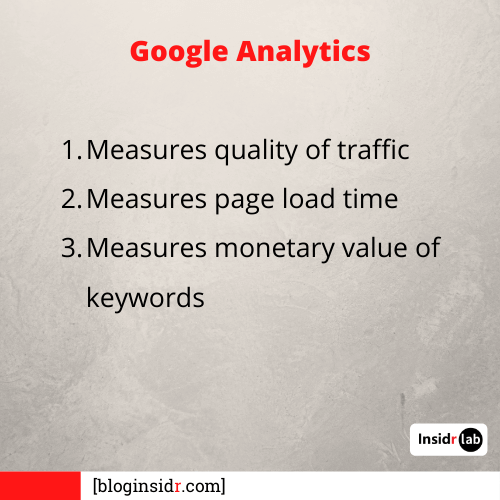
Google Analytics hacks:
1. With Google Analytics, you can measure the quality of traffic you are obtaining from your search results.

What is Quality Traffic?
Quality traffic is the number of people who visit your website and have the intention of buying/converting into a lead at some point, if not right this moment. They are your target customers and not random people who accidentally landed on your website. These people, thus, fall into your most crucial category of customers. Why? Because they want to buy stuff from your website and they are already on your website. The quality of traffic on your website will be a reflection of your marketing efforts. If the quality of your traffic is poor, it means you are targeting the wrong audience and wasting money. If the traffic on your website is good, means you are reaching your target audience.
How do we measure the quality traffic? Go to – Conversions >> Multi-Channel Funnels >> Assisted Conversions, to obtain the assisted conversions report. Set a date range (say last month) and compare the date range to previous period. This report will give you a comparison of conversions from search as well as conversions where search has played a role but is not directly attributed to search. An online customer is a complicated species. They will search about a product, visit your website but not buy anything. And then a day or week or month later, come back and buy something from your website. This sort of conversion is called assisted conversion. A report of assisted conversion will help you understand the quality of your traffic.
2. With Google Analytics, you can obtain the data on load timing for every page on your website. Just visit Behaviour >> Site speed >> Page Timing and you will be shown each page’s load timing. A page’s load timing should be minimum as no digital customer is going to spend more than 7 seconds waiting for your page to load.
3. With the help of Google Analytics and Keyword planner, you can also understand the monetary value of each keyword and accordingly tweak your strategy.
Navigating through Acquisition >> Search Engine Optimization >> Queries will guide you through your site’s keyword search phrases and queries. Alongside this open up your ad words account and go to Tools >> Keyword Planner and click on Get Search Volume Data and Trends.
Enter the top keywords from your Google Analytics (or any relevant keywords you want to check the value of) here and you will be presented with a Suggested Bid Amount of the entered keyword. This basically means that this amount is what advertisers are currently paying to get visibility for this particular keyword.
Whenever you are using Google Analytics, always make an SEO dashboard and modify its widgets according to your needs and goals. An SEO dashboard allows you to see the overall picture and visualize the results of your SEO efforts in a better way.
Hey… So we just got to know that even for a single category, the website’s rank may be different depending on the keyword you searched for. No wonder while searching for online food delivery, the position of the same website, say Zomato appears at a top position on the search engine result page when we type ‘order Chinese food’ but appears at a lower position when we type to say ‘order Chinese food online in Mumbai’. Let’s get into understanding some more of these hacks in the session ahead. Stay tuned!

Out of all the pages on your website, certain pages will be your best performing pages. Now consider this: you are not the only one who will be learning SEO or know its best practices. Your competitors will know it too, right? That means they will be doing competitive analysis on you too. So how do you stay ahead of them or prevent yourself from losing to your competition?
Never lose the battle you are winning. Your SEO battle will be fought over various fronts and webpages. The key thing to remember is that you should never lose out on your best performing SEO pages. If a certain number of your webpages are doing great with your audience, keep at it. Your competitors will try to win these pages away from you. So you will need to provide it with reinforcements and keep working on it.
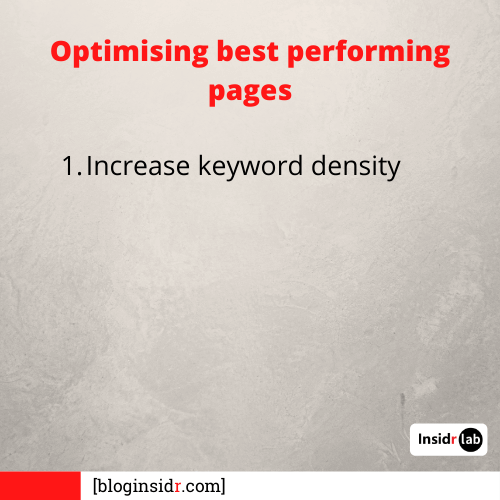
Here is what you can do to optimise your best performing SEO pages:
Increase Keyword Density:
Every webpage is talking about a certain keyword. But there is no guarantee of what exact phrase your customer will search for. Say your webpage is a blog talking about ‘5 Habits to Become Successful’. A target customer might search for any of the following keyphrases: ‘how to become successful’, ‘habits of successful people’, ‘Do I have the habits to be successful’ or similar other keyphrases.
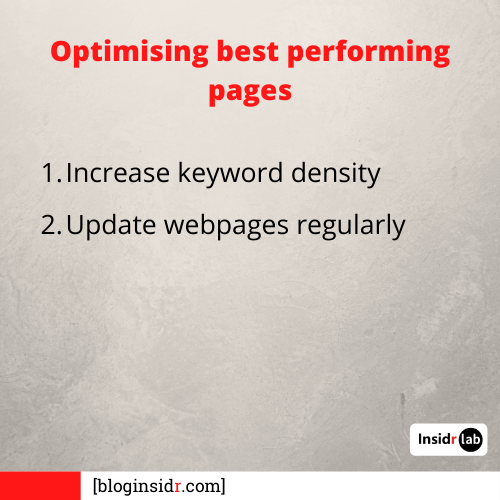
Increasing keyword density in a smart way will get you to rank for each of these keyphrases. And what is the smart way to increase keyword density?
Don’t just keep
1. Repeating the same keywords on your webpage. Yes, it is important to
2. Focus on one keyword/keyphrase but it is also important to
3. Have different keyphrases mentioned on your webpage. This will increase your webpage’s value with respect to your focus keyword too
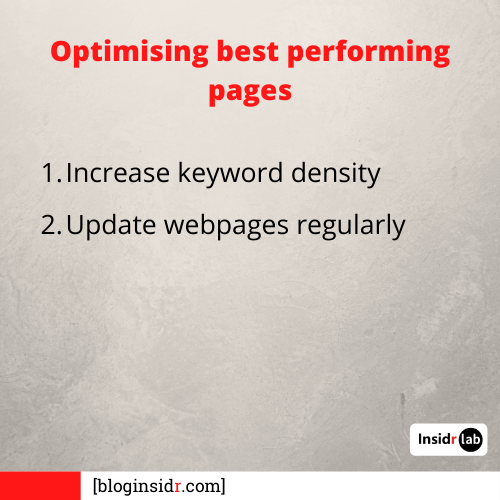
Update your webpages regularly:
What happens if you don’t update your website in a month? Your old customers won’t visit you because you will have nothing new to offer, right? What if you don’t update your website in a day? Well, nothing significant, you may think. Consider a news website that doesn’t update its website in a day. Very few people would be interested in news that is not up-to-date and thus, it would lose its customers. Different kinds of businesses have different needs but one thing is pretty obvious: You need to update your web pages regularly. How regularly, is for you to decide but it needs to happen if you want to stay relevant.
Another advantage is that every time you update your webpage with fresh content, a search engine crawler will stop by and index your webpage. This does not mean your webpage rank will definitely improve but if you provide good, fresh and relevant content, You have the opportunity to improve your page rank.
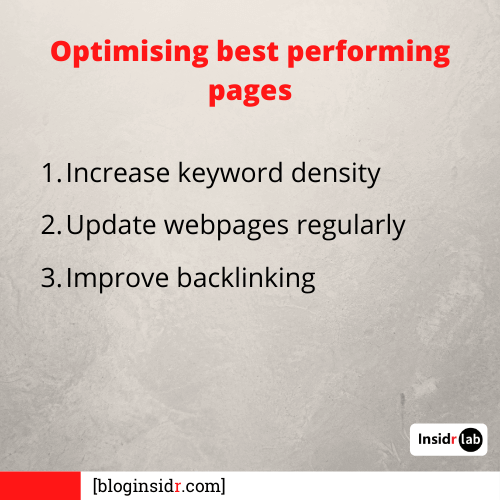
Backlinking your way to front:
In our last module we understood backlinks and its advantages in building great backlinks. Backlinks, just to revise your memory, are links on trustworthy and high-traffic driving webpages which are directed to your website to give it credibility and authority. When a big website like ESPN talks about your sports blog, you have got a valuable backlink. This backlink gives your sports blog a lot of credibility and authority.
No one knows how the search engines work exactly. But there are experts who study them and make excellent guesses. Backlinking isn’t everything but experts suggest it is a huge contributing factor to the authority of your webpage. They give your webpage credibility and authority in the eyes of search engines as well as readers.

To optimize a high performing page, you should increase backlinks to that webpage. Try getting some influential bloggers or high-traffic generating websites to mention the link to your webpage on their website. Let’s talk about the skyscraper technique of backlinking used by SEO expert Brian Dean.
Let’s say you are a sports blogger. You want to get good backlink juice to your blog but there are already enough players in the market. So how do you go around it? Let’s search for some content in sports which you can write on – for example, “top batsmen to look out for in 202020”. Now, when you search for this topic on Google, the top link is that of Tensports which is understandable as it is one of the best in sports business. That also means that Tensports’ website will have good backlinks leading to it, right?
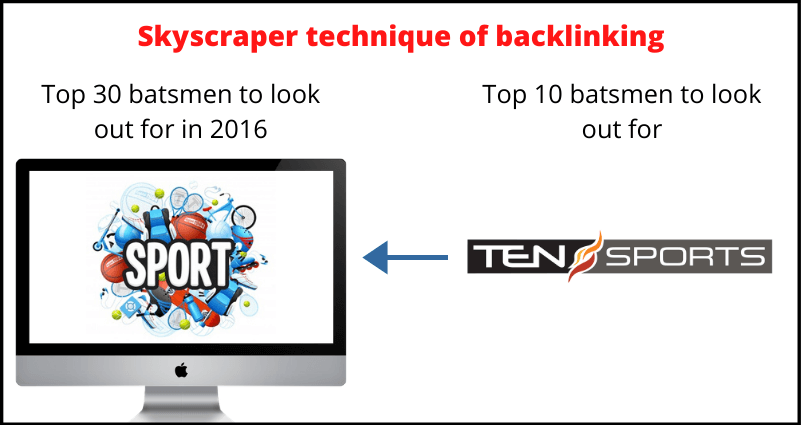
This is our skyscraper. It already exists. But it is not the tallest. There is your opportunity to make it the tallest. The question for us is how do we grow this skyscraper? Tensports talks about “top 10 batsmen to look out for”. Say, you publish a list of “Top 30 batsmen to look out for in 2016”. Now, people who are talking about Tensports’ blog will start talking about your blog. You will get all the backlinks that the Tensports’ page had and some new backlinks as you have more content. This is the skyscraper technique.
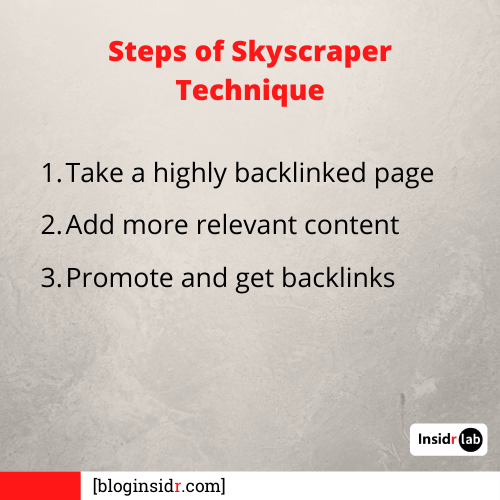
In summary, what you need to do is:
1. Take an already existing, highly backlinked page
2. Add more relevant content to it thus increasing the value of the page
3. Reach out to right people to promote and get backlinks
Brian Dean took an already existing link ‘Google’s 50 Ranking Factors’, did extensive research and added to that list to create ‘Google’s 200 Ranking Factors’. He built on the skyscraper and improved his website’s backlink weight. There are various other SEO techniques that help you improve your backlink weight. Keep reading about them to gain a better perspective.
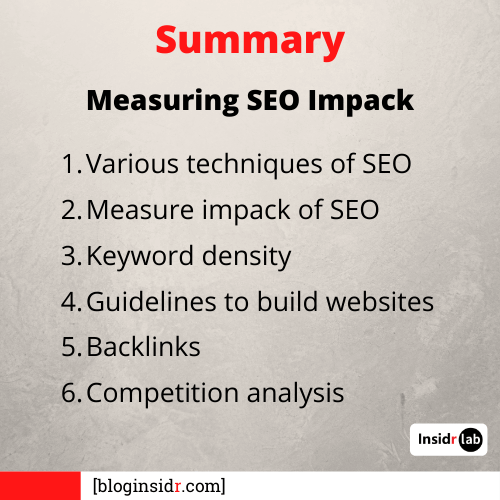
Now you aware of various techniques involved in it and the ways in which you can measure the impact of your marketing strategies. While we have discussed the key parameters to the success of the business, we need to keep a check on keyword density, Google’s webmaster guidelines for building websites, backlinks, competition analysis etc.
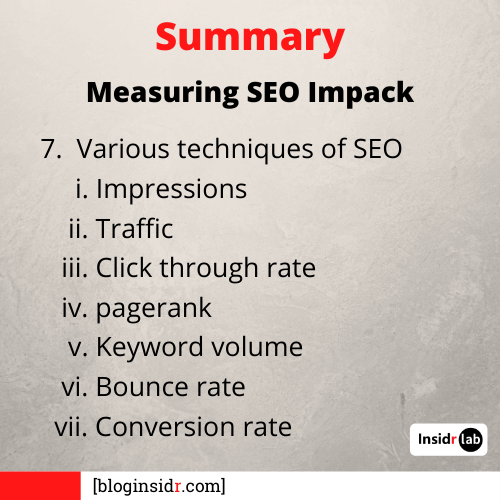
At the same time the parameters that need to be measured are impressions, traffic, click through rate, pagerank, keyword volume, bounce rate and conversion rate which we have described in the previous sessions.
No part of this publication may be reproduced, transmitted, or stored in a retrieval system, in any form or by any means, electronic, mechanical, photocopying, recording or otherwise, without the prior permission of the publisher.

